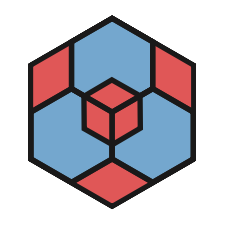lvmsurveysim.utils¶
- lvmsurveysim.utils.spherical.ellipse_bbox(ra, dec, a, b, pa, padding=0)[source]¶
Returns the bounding box in RA and Dec for a rotated ellipse.
All parameters must be float numbers in degrees. See
EllipticalRegionfor details.
- lvmsurveysim.utils.spherical.get_altitude(ra, dec, jd=None, lst=None, lon=None, lat=None, airmass=False)[source]¶
Returns the altitude of an object from its equatorial coordinates in degrees.
- Parameters
ra (float or ndarray) – The Right Ascension of the object(s) in degrees.
ra – The declination of the object(s) in degrees.
jd (float or ndarray) – The Julian Date or an array of dates. The local sidereal time will be calculated from these dates using the longitude.
lst (float or ndarray) – The local sidereal time, in hours. Overrides
jd.lon (float) – The longitude of the location.
lat (float) – The latitude of the location.
airmass (bool) – If
True, returns the airmass ( ) instead of the
altitude.
) instead of the
altitude.
- Returns
altitude (
floatorndarray) – The altitude of the object at the given time. Returns the airmass ifairmass=True.
- lvmsurveysim.utils.spherical.get_lst(jd, lon)[source]¶
Returns the approximate Local Median Sidereal Time.
- lvmsurveysim.utils.spherical.great_circle_distance(ra0, dec0, ra1, dec1)[source]¶
Returns the great angle distance between two points.
- Parameters
ra0 (float or ndarray) – The RA and Dec coordinates of the first point. In degrees.
dec0 (float or ndarray) – The RA and Dec coordinates of the first point. In degrees.
ra1 (float or ndarray) – The RA and Dec coordinates of the first point. In degrees.
dec1 (float or ndarray) – The RA and Dec coordinates of the first point. In degrees.
- Returns
separation (
floatorndarray) – The separation between the two sets of coordinates, in degrees.
- lvmsurveysim.utils.plot.convert_to_mollweide(ra, dec)[source]¶
Converts
[0, 360)coordinates to Mollweide-valid values.Converts values to radians and offsets the Longitude to match the custom Mollweide projection used here. Flips RA so that E is left.
- lvmsurveysim.utils.plot.get_axes(projection='rectangular', frame='icrs', ylim=None)[source]¶
Returns axes for a particular projection.
- Parameters
projection (str) – The type of projection of the axes returned. Either
'rectangular'for a normal, cartesian, projection, or mollweide.frame (str) – The reference frame of the axes. Must be one of
_VALID_FRAMES. Used to define the axis labels.ylim (tuple) – The range to be used to limit the y-axis. Only relevant if
projection='rectangular'. IfNone,(-90, 90)will be used.
- Returns
figax – The new matplotlib
FigureandAxesobjects for the selected projection.
- lvmsurveysim.utils.plot.plot_ellipse(ax, ra, dec, width=3.0, height=None, origin=0, bgcolor='b', zorder=0, alpha=0.8)[source]¶
Plots an ellipse path of a given angular size.
- lvmsurveysim.utils.plot.transform_patch_mollweide(patch)[source]¶
Applies a transformation to a
patchfor the Mollweide projection.The Mollweide projection assumes the plotted values are in radians. In addition, the axes returned by
get_axesfor a Mollweide projection have the tick labels modified to place the centre at a different position from the default 0 rad. RA is flipped, so that East is left.See also
transform_to_mollweide.Note that the Mollweide projection doesn’t provide wrapping. Large regions that cross the edge of the projection will not be displayed completely.
- Parameters
patch –
patchThe patch to be transformed.- Returns
patch –
patchThe transformed patch.
- class lvmsurveysim.utils.shadow_height_lib.orbit_animation(calculator, jd0=None, djd=0.041666666666666664)[source]¶
Bases:
object
- class lvmsurveysim.utils.shadow_height_lib.shadow_calc(observatory_name='LCO', observatory_elevation=<Quantity 2380. m>, observatory_lat='29.0146S', observatory_lon='70.6926W', jd=2459458, eph=None, earth=None, sun=None)[source]¶
Bases:
object- update_vec_c()[source]¶
d_se : distance sun to earth d_ec : distance earth to (c)one tip c_unit_vec: unit vector from cone to earth, or earth to sun.
- update_xyz()[source]¶
Due to the nature of the vectors, it is not possible to combine the earth and the observatory topo directly. Therefore this requires the calculation of an observatory position to be done using the XYZ positions defined at a particular time, and with a particular unit. To prevent unit issues later from arising SI units are adopted. In the case where other units are desired, like plotting the solar system, local conversions can be done.
- ts¶
These are going to be vectors which are the x,y,z positions of the puzzle. Credit for this solution to the intersection goes to: Julien Guertault @ http://lousodrome.net/blog/light/2017/01/03/intersection-of-a-ray-and-a-cone/
- lvmsurveysim.utils.sqlite2astropy.astropy2peewee(table, model, replace=False)[source]¶
Save an
astropy.table.Tableinto a pewwee SQL database using a given model. The model’s attributes MUST match the table’s column by name and type. Optionally insert or replace rows in the database.- Parameters
table (Table) – astropy Table object with the data to be stored. Columns must match the attribute names in the model exactly.
model (Model) – The peewee model of the database table to store into
replace (Boolean) – Replace rather than insert into the SQL table. Defaults to False.
- lvmsurveysim.utils.sqlite2astropy.peewee2astropy(model)[source]¶
Create an
astropy.table.Tableobject using a peewee database model class. Data are read from the corresponding SQL database.- Parameters
model (Model) – The model corresponding to the table to be read
- Returns
table (~astropy.table.Table) – astropy Table object with the data from the database table. Column names match the attribute names in the model.
- lvmsurveysim.utils.geodesic_sphere.initialize_sphere(depth)[source]¶
Create a geodesic sphere of triangles, starting with a icosahedron and subdividing the edges depth times.
returns a list of Vector of the vertices of the triangles