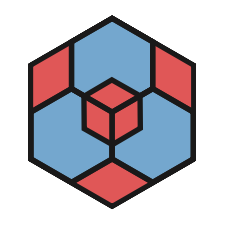Getting started¶
Installation¶
lvmsurveysim is not currently pip-installable. Instead, you’ll need to get or clone the code from the GitHub repo. Once you get the code, simply run
python setup.py install
This will install lvmsurveysim and all its dependencies. To check that everything worked, and from inside a Python terminal, try importing
>>> import lvmsurveysim
>>> lvmsurveysim.__version__
0.9.0
If you don’t get an error then you are probably ready to start using the code.
Additionally you may want to check out lvmcore, which contains the target file (although this is not necessary to run a simulation). Simply download the code and make the environment variable $LVMCORE_DIR point to the directory.
Note that the code requires Python 3.6+ to run. See requirements.txt for further details.
Defining a survey, tiling it, and running a simulation¶
To run a simulation you will need a target file. If you don’t provide one, lvmsurveysim will try to load $LVMCORE_DIR/surveydesign/targets.yaml. You can check the Defining a target section.
The following code loads a target file, tiles the survey and finally runs a survey simulation
from lvmsurveysim.schedule import ObservingPlan, Simulator, TileDB
from lvmsurveysim.target import TargetList
import matplotlib.pyplot as plt
# Creates a list of targets/
targets = TargetList(target_file='./targets.yaml')
print('Loading tile database ...')
tiledb = OpsDB.load_tiledb(path='lco_tiledb', fits=True)
# or load it from the database
OpsDB.init()
tiledb = OpsDB.load_tiledb()
# Alternatively, tile the survey
print('Tiling Survey ...')
tiledb = TileDB(targets)
tiledb.tile_targets()
OpsDB.save_tiledb(tiledb) # or: , fits=True, path='lco_tiledb', overwrite=True)
# Creates observing plans for LCO for the range sep 2021 - jun 2025.
lco_plan = ObservingPlan(2459458, 2460856, observatory='LCO') # baseline
# Creates an Simulator instance and runs the simulation
sim = Simulator(tiledb, observing_plan=lco_plan, verbos_level=1)
# Run the simulation
sim.run(progress_bar=True)
# evaluate the results:
sim.print_statistics()
sim.plot_survey('LCO', use_groups=True)
sim.plot_survey('LCO', use_groups=True, cumulative=True)
sim.plot_survey('LCO', lst=True, use_groups=True)
sim.plot(fast=True) # footprint
sim.plot_airmass(tname='ALL', group=True, norm=True)
sim.plot_shadow_height(tname='ALL', group=True, norm=True, cumulative=True, linear_log=True)
Note that in line 6 we provide the name of a file with the targets we want to observe. If that parameter is not provided the lvmcore target file will be used.
sim.run uses the default parameters for the simulation defined in the scheduler of the configuration file.